SERVICE SUPPORT
卓泰线号机切刀调整深度图解
Diagram of adjustment depth of cutter of ZOTA tube printer
在使用卓泰线号机的过程中,经常频繁的更换打印材料容易导致半切默认的半切深度产生差异,因而出现半切深度太深或者太浅的现象,遇到这种情况怎么办?通过本文的卓泰线号机切刀调整深度图解可以轻松解决。
In the process of using the ZOTA tube printer, frequent changes of printing materials can easily lead to differences in the default half-cut depth of the half-cut. As a result, the half-cut depth is too deep or too shallow. What should you do if you encounter this situation? Through this article The diagram of adjusting the depth of the cutter of the ZOTA tube printer can be easily solved.
85键卓泰线号机设置方法(线号机有“半切深度”按键):
Setting method for the 85-key ZOTA tube printer (the tube printer has a “half-cut depth” button):
卓泰线号机插上电源并开机,然后进入编辑界面,按下键盘上“半切深度”功能按键,屏幕显示:
Plug in the power and turn on the ZOTA tube printer, then enter the editing interface, press the “half-cut depth” function button on the keyboard, and the screen will display:
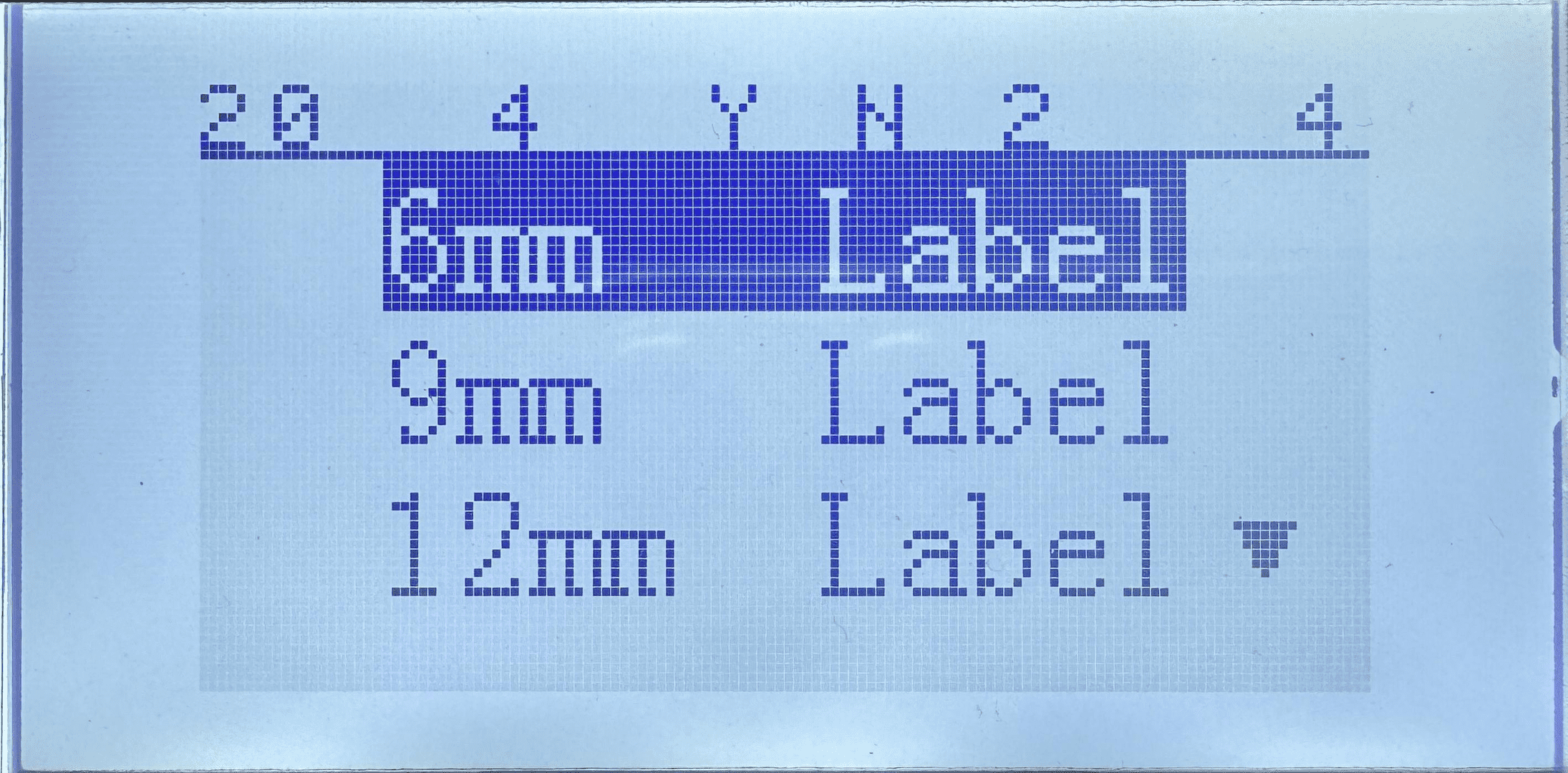
按【↓】后,屏幕显示内容向下移一行,显示下页内容。
After pressing [↓], the screen display content moves down one line and displays the content of the next page.
(一)贴纸半切深度调整
(1)Adjustment of sticker half-cut depth
选择[6mm]贴纸,按【Enter】,则屏幕显示:
Select the [6mm] sticker and press [Enter], the screen will display:
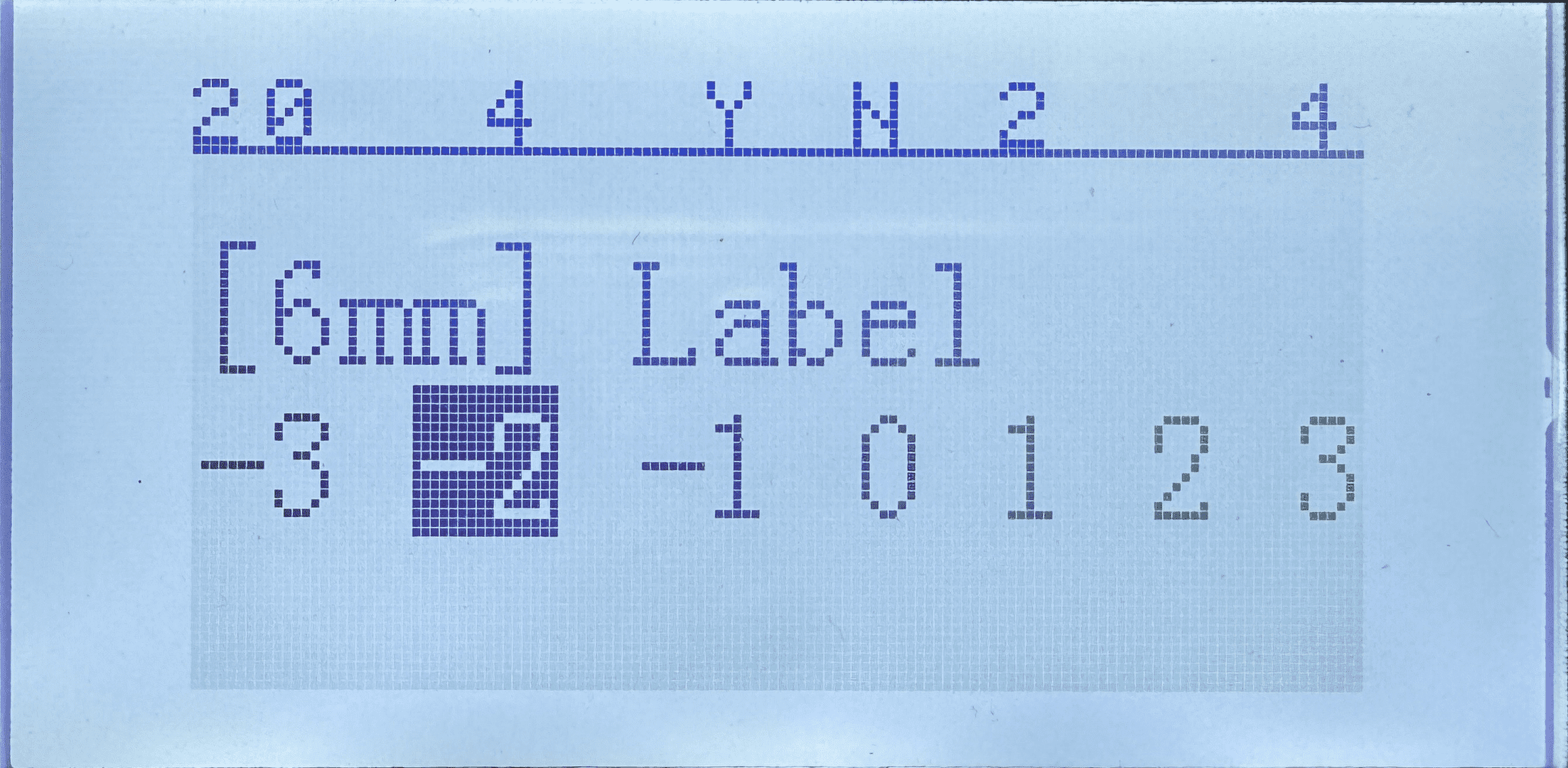
按【→】,【←】选定合适的半切深度,则完成贴纸半切深度选择。从-3到3半切深度依次加深。
Press [→], [←] to select the appropriate half-cut depth, then the sticker half-cut depth selection is completed. The depth of the half-cut increases from -3 to 3.
如果选定半切深度3后还不能有满意的半切效果,则表明需要更换切刀组了。
If you still cannot achieve satisfactory half-cutting results after selecting half-cutting depth 3, it indicates that the cutter unit needs to be replaced.
9mm贴纸与12mm贴纸半切深度调整方法与6mm贴纸相同。
The half-cut depth adjustment method for 9mm stickers and 12mm stickers is the same as for 6mm stickers.
(二)套管半切深度调整
(2)Casing half-cut depth adjustment
选择[1.0]套管,按【Enter】,则屏幕显示:
Select [1.0] casing and press [Enter], the screen will display:
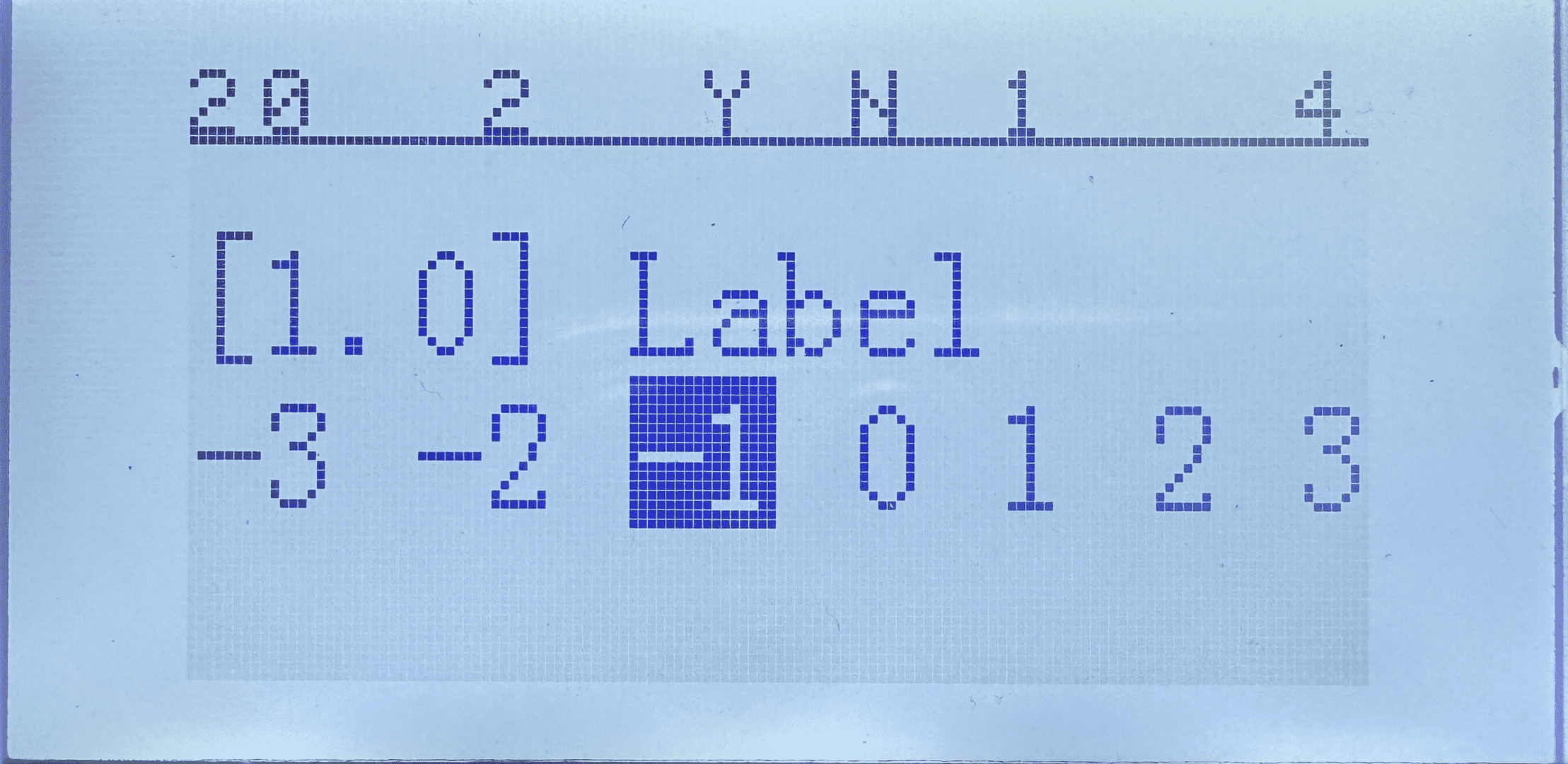
按【→】,【←】选定后,按【Enter】,则完成贴纸半切深度选择,从-3到3半切深度依次加深。
After pressing [→], [←] to select, press [Enter] to complete the selection of the half-cut depth of the sticker, and the half-cut depth will gradually increase from -3 to 3.
如果选定半切深度3后还不能有满意的半切效果,则表明需要更换切刀组了。
If you still cannot achieve satisfactory half-cutting results after selecting half-cutting depth 3, it indicates that the cutter unit needs to be replaced.
4.0套管与6.0套管半切深度调整方法与1.0套管相同。
The half-cut depth adjustment method for 4.0 casing and 6.0 casing is the same as that for 1.0 casing.
(三)热缩管半切深度调整
(3)Adjustment of half-cut depth of heat shrink tube
选择热缩管,按【Enter】,则屏幕显示:
Select the heat shrink tube and press [Enter], the screen will display:
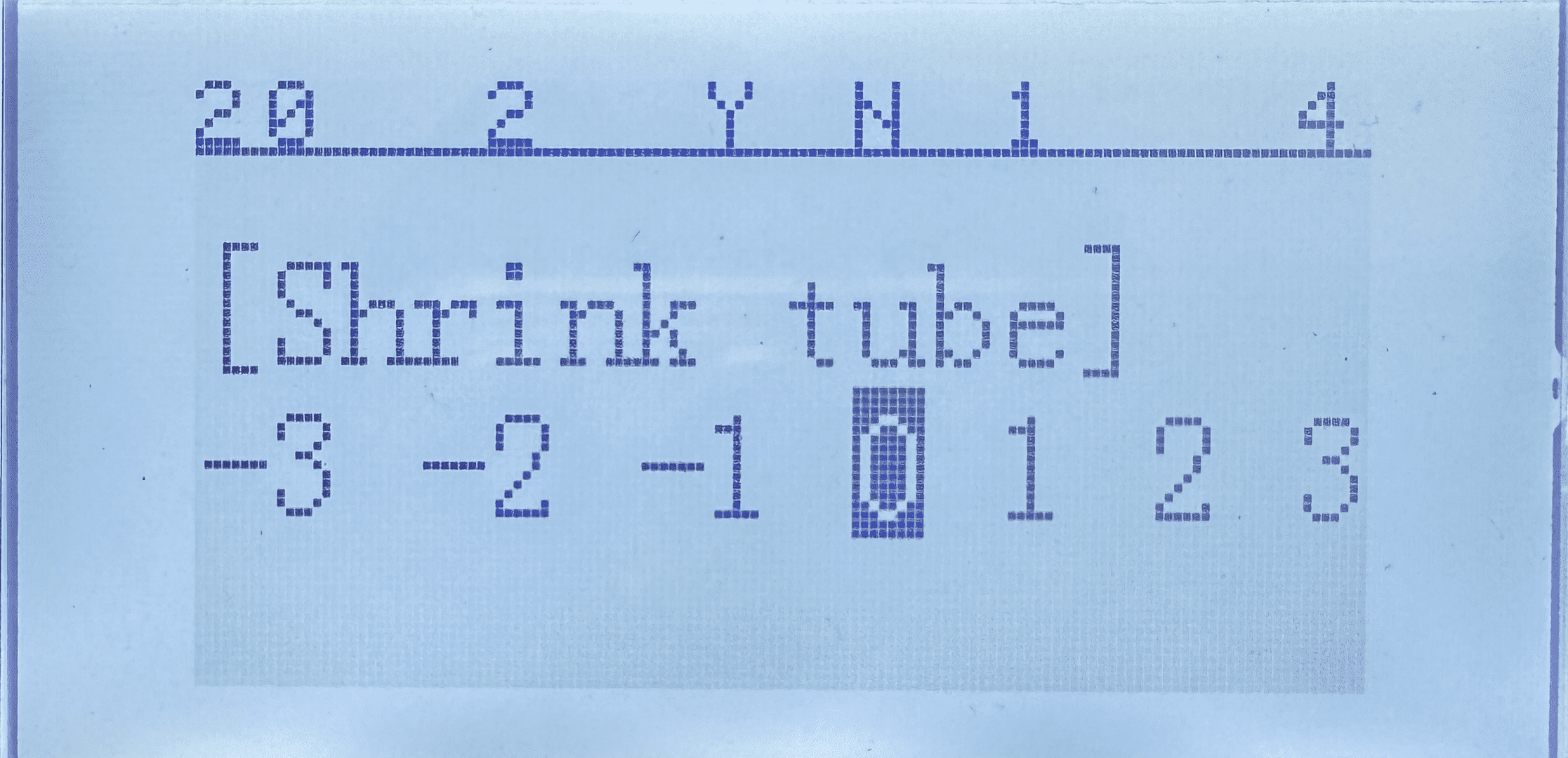
按【→】,【←】选定后,按【Enter】,则完成热缩管半切深度选择。从-3到3半切深度依次加深。
After pressing [→], [←] to select, press [Enter] to complete the selection of the half-cut depth of the heat shrink tube. The depth of the half-cut increases from -3 to 3.
以上就是卓泰线号机厂家关于卓泰线号机切刀调整深度的详细介绍,如果您还有其他疑问,来电咨询硕卓泰厂家售后服务热线即可:400-000–0000。
The above is the detailed introduction of the ZOTA tube printer manufacturer on the depth of the cutter adjustment of the ZOTA tube printer. If you have any other questions, please call the service hotline: 400-000-0000.
卓泰线号机耗材自动装入失败怎么办?
What should I do if the automatic loading of ZOTA tube printer consumables fails?
线号机错误安装套管调整器或者出口检测光电有污渍等都会引起这个提示,我们整理了大多数客户遇到这种情况的原因,并针对原因提出了解决办法。
This prompt can be caused by incorrect installation of the sleeve adjuster or stains on the outlet detection photoelectric sensor in the tube printer. We have compiled the reasons for most customers encountering this situation and proposed solutions based on the reasons.
原因1:错误安装套管调整器;
Reason 1: Wrong installation of casing adjuster;
解决办法:需要按照线号机说明书指导的方法正确安装套管调整器;
Solution: The casing adjuster needs to be installed correctly according to the instructions of the tube printer;
正确安装方法如下:
The correct installation method is as follows:
将套管调整器推进线号机;
Push the casing adjuster into the tube printer;
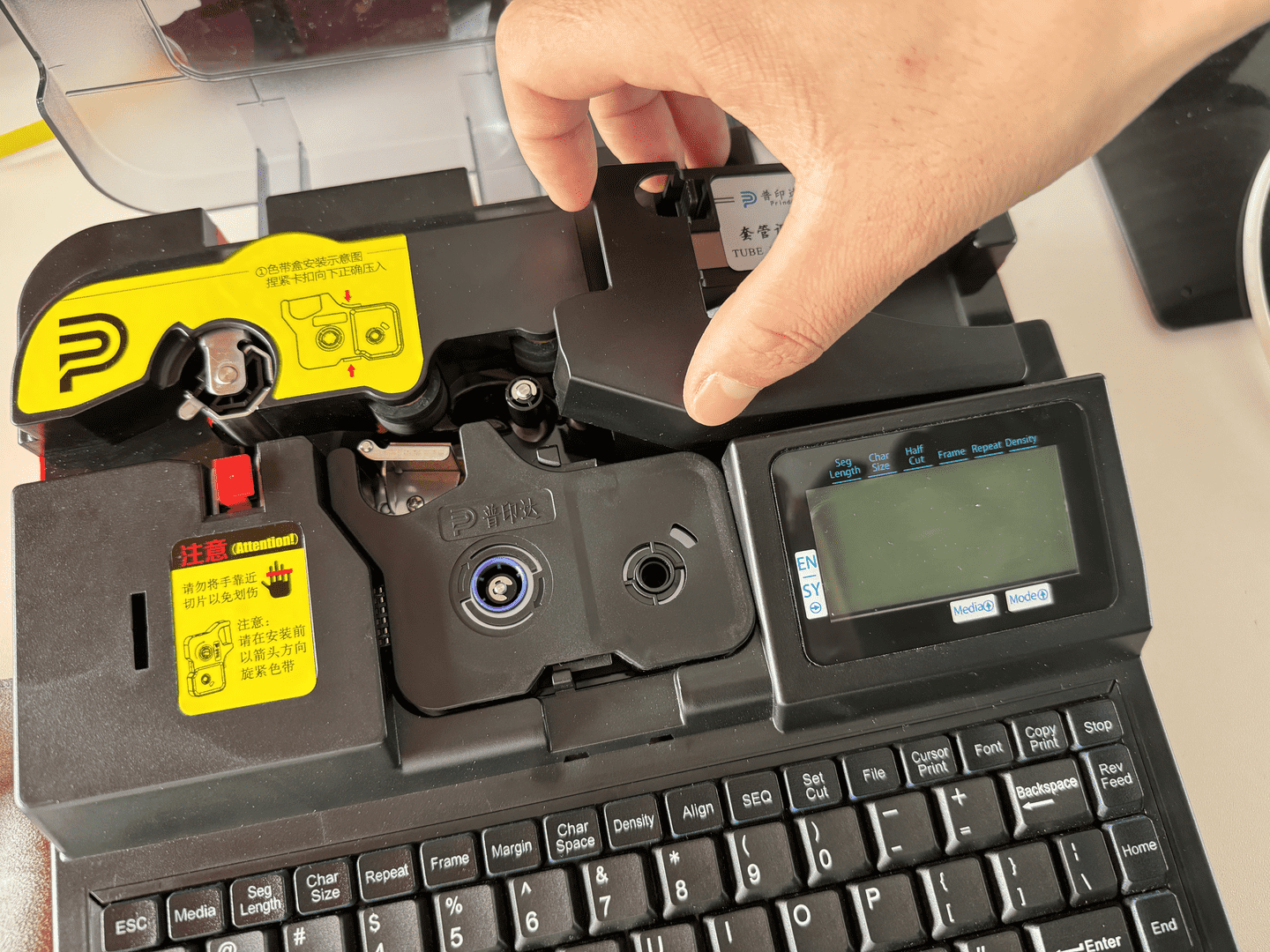
将套管从右至左传过套管调整器;
Pass the casing through the casing adjuster from right to left;

套管穿过打印头,并将一端套管拉出到切刀位置。
Pass the sleeve through the print head and pull one end of the sleeve out to the cutter position.
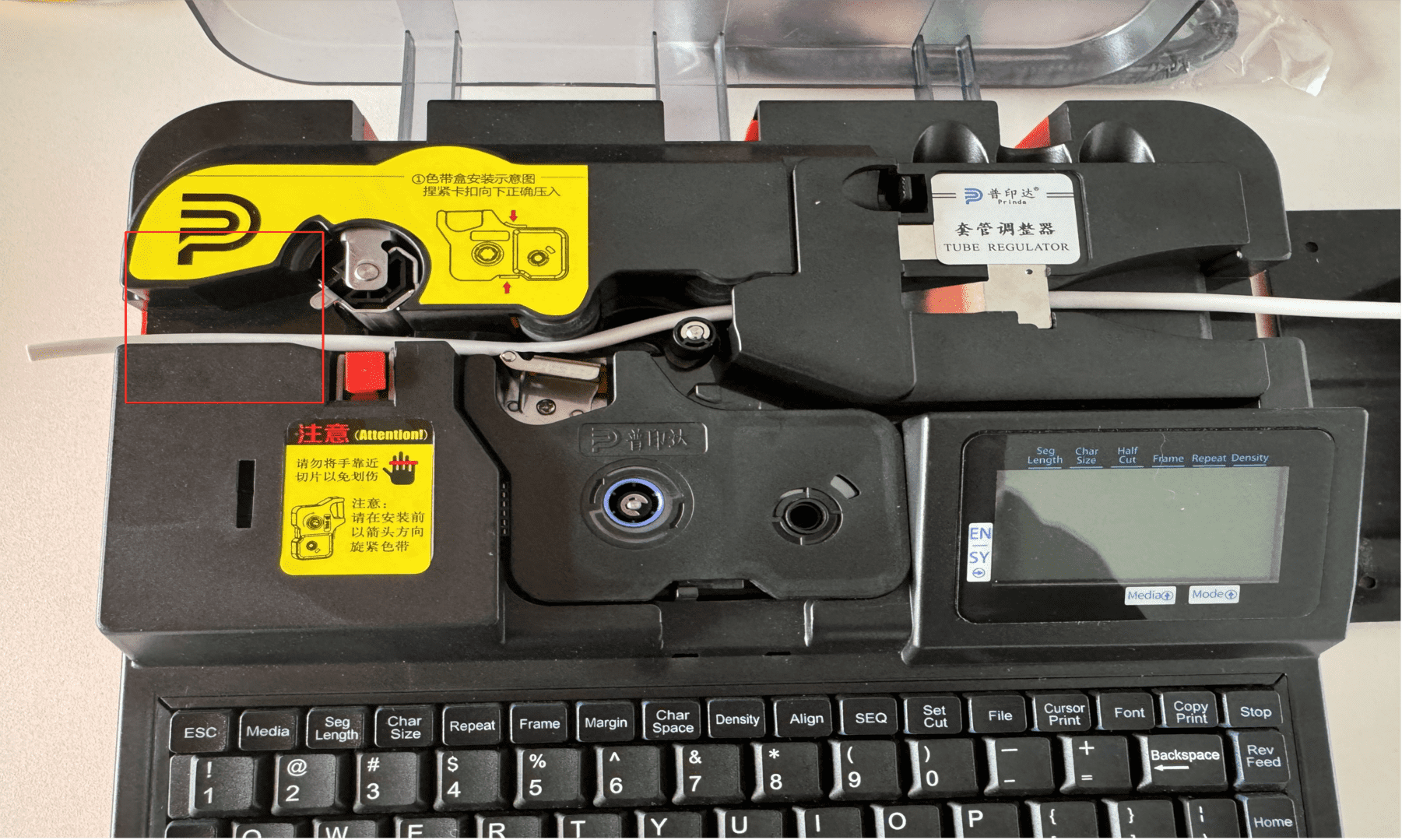
原因2:套管材料是否反光较弱;
Reason 2: Whether the casing material is weakly reflective;
解决办法:套管反光太弱,会检测不到,建议更换套管材料;
Solution: The reflection of the casing is too weak and cannot be detected. It is recommended to replace the casing material;
原因3:出口检测光电是否有污渍;
Reason 3: Whether there are stains on the export detection photoelectric;
解决办法:用棉签蘸取酒精,清洁检测光电;
Solution: Use a cotton swab dipped in alcohol to clean the detection photoelectric;
原因4:套管检测单元不良;
Reason 4: The casing detection unit is defective;
解决办法:先使用线号机键盘同时按住Ctrl+shift+b,来关闭光电,测试使用线号机打印;或者联系代理商更换检测光电;
Solution: First use the tube printer keyboard to hold down Ctrl+shift+b at the same time to turn off the photoelectric and test printing with the wire marking machine; or contact the agent to replace the detection photoelectric;
原因5:打印细管需要垫高套管调整器;
Reason 5: Printing thin tubes requires raising the casing adjuster;
解决办法:如果您使用套管的规格在φ2及φ2以下,提示“耗材自动装入失败”,调整一下套管调整器的高度即可;
Solution: If you are using a tube with a specification of φ2 or below, it will prompt “automatic loading of consumables failed”. Adjust the height of the tube adjuster;
原因6:电源适配器规格是否相符;
Reason 6: Whether the power adapter specifications match;
解决办法:建议使用硕方使用原装适配器或者12V 3A电源适配器。
Solution: It is recommended to use Shuofang’s original adapter or 12V 3A power adapter.
原因7:主板问题;
Reason 7: Motherboard problem;
解决办法:需要联系代理商处理。
Solution: You need to contact the agent for processing.
卓泰线号机耗材自动装入失败怎么办?根据上述原因分析和提供的解决办法,应该能帮助大多数客户自主解决问题,如果您的问题依然存在,或者遇到了其他问题,请及时拨打卓泰全球售后服务电话:400-000–0000,一个电话,解决所有问题。
What should I do if the automatic loading of consumables in ZOTA tube printer fails? Based on the above reason analysis and the solutions provided, it should be able to help most customers solve the problem independently. If your problem still exists or you encounter other problems, please call ZOTA in time. Thai global after-sales service hotline: 400-000-0000, one phone call to solve all problems.
线号机浓度什么时候调整
When will the density of the tube printer be adjusted?
线号机的浓度范围在1-7之间,机器出厂设置一般为3或4,有时候天气特别冷,会出现打印不清楚的情况,这时候就需要将打印浓度相对调高了。
The concentration range of the tube printer is between 1-7, and the factory setting of the machine is generally 3 or 4. Sometimes, the weather is particularly cold, and there may be unclear printing. At this time, it is necessary to increase the printing concentration relatively.
线号机浓度是更常用的调节内容,也是容易忽视的调节项,售后有遇到客户反映打印套管热缩管的时候印字不清楚,结果是打印浓度调整的太浅了,也有遇到客户同时使用两台一样的线号机,也使用同样的耗材,色带和热缩管,但是打印出来的效果却不一样,更后发现,也是打印浓度调整的数值不一样造成的。一般来说,多数线号机的打印浓度范围在1-7之间,机器出厂的设置或者默认设置多为3或者4,新机器的这种设置一般能够符合绝大多数的耗材的使用要求,不过也有少数情况,套管或者热缩管的要求比较特殊,需要略微调高打印浓度,才能够打印出好的效果。
Tube printer density is the most commonly used adjustment content, and it is also an adjustment item that is easily overlooked. After-sales service, some customers reported that the printing was not clear when printing casing heat shrink tubes, and the result was that the printing density was adjusted too shallow. Some customers also encountered Two machines with the same thread size were used at the same time, and the same consumables, ribbons and heat shrink tubes were used, but the printing effects were different. Later, it was found that it was also caused by the different values of the printing density adjustment. Generally speaking, the printing density range of most line number machines is between 1 and 7. The factory setting or default setting of the machine is mostly 3 or 4. This setting of new machines can generally meet the usage requirements of most consumables. However, there are also a few cases where the requirements for sleeves or heat shrink tubes are relatively special, and the printing density needs to be slightly increased to achieve good printing results.
而线号机浓度调到更高,有时候也会粘到套管上,和套管一起出来的情况,下面就是硕方针对线号机浓度提出的建议:
When the concentration of the tube printer is adjusted to a higher level, sometimes it may stick to the casing and come out together with the casing. The following are the suggestions put forward by ZOTA regarding the concentration of the tube printer:
夏季气温高,线号机的操作环境温度往往过高,色带容易被烫断。建议您:
The temperature is high in summer, and the operating environment temperature of the tube printer is often too high, and the ribbon is easily burned. suggest you:
1、将线号机浓度调至2或1,字迹可打印清晰即可。
1.Adjust the density of the tube printer to 2 or 1, as long as the writing can be printed clearly.
2、选用夏天用的PVC套管(管壁相对较厚)。
2.Choose PVC casing for summer use (the pipe wall is relatively thick).
反之,冬天的时候,大部分地区的线号机的操作环境温度会过低,这种情况下,会出现打印效果不清晰,PVC套管走管速度低于正常水平的状况。
On the contrary, in winter, the operating environment temperature of tube printer in most areas will be too low. In this case, the printing effect will be unclear and the PVC casing running speed will be lower than the normal level.
建议您:
suggest you:
1、将线号机浓度调至4或5或6(不同地区气候不温同需要的浓度各不相同),直到字迹可打印清晰;
1.Adjust the thread density of the machine to 4, 5, or 6 (different regions have different climates and require different concentrations) until the writing can be printed clearly;
2、选用冬天用的PVC套管(管壁相对较薄)。
2.Choose PVC casing for winter use (the pipe wall is relatively thin).
浓度设置方法:
concentration setting method:
按“浓度”按键,会出现如下界面:
Press the “Concentration” button, the following interface will appear:
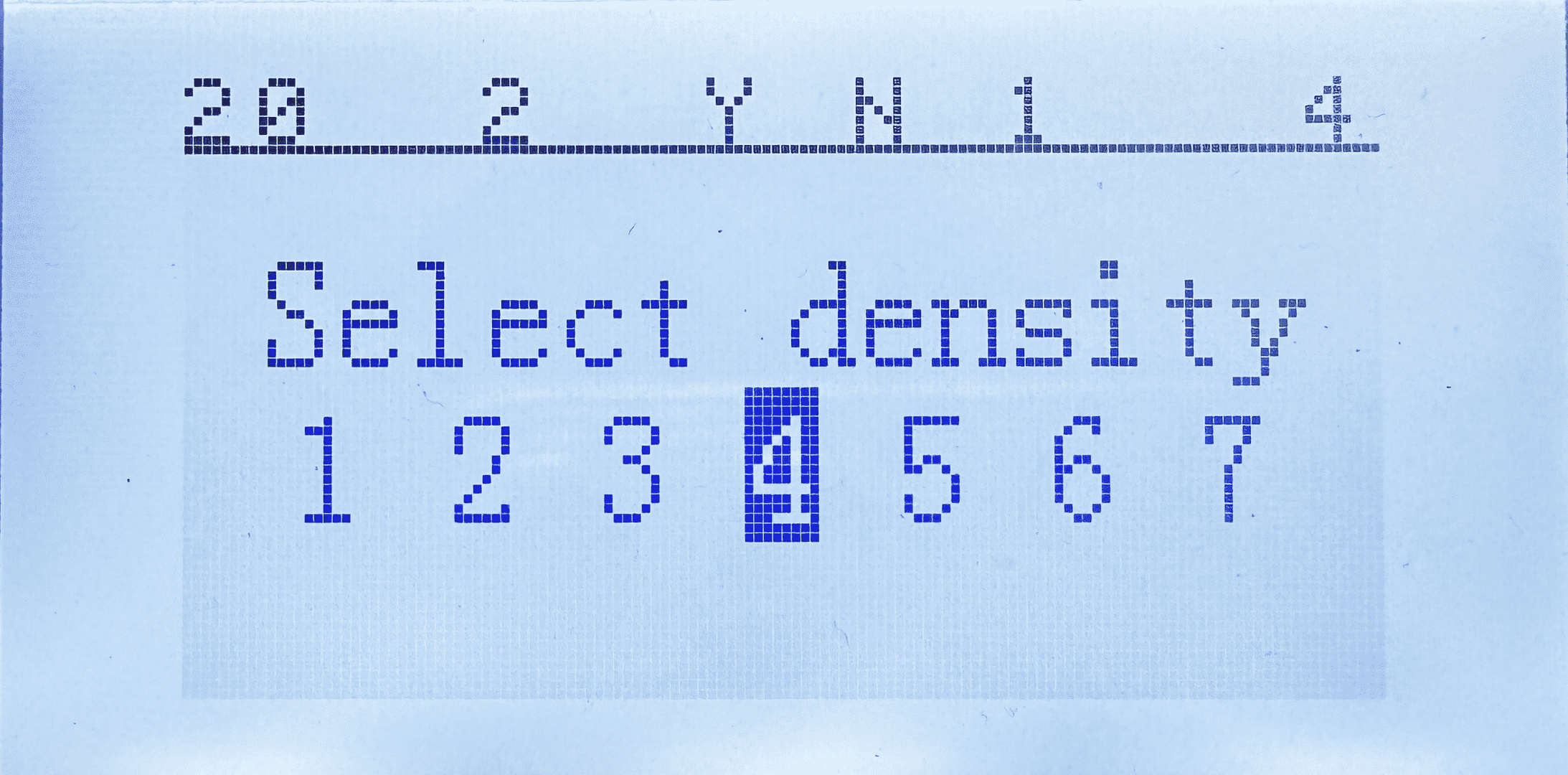
按【→】或【←】,选定后,按【Enter】,则完成设定,并自动返回文档输入界面。1,2,3,4,5,6,7打印浓度依次加深。
Press [→] or [←], select and press [Enter] to complete the setting and automatically return to the document input interface. The printing density of 1, 2, 3, 4, 5, 6, and 7 becomes darker in sequence.
请依据环境温度选择打印浓度:夏天时温度高,请选择从1开始的较低打印浓度。
Please select the printing density according to the ambient temperature: in summer, when the temperature is high, please choose a lower printing density starting from 1.
以上就是卓泰线号机生产厂家关于线号机浓度调整的详细介绍,希望广大用户使用线号机时能多注意,如果对上述介绍存在疑问,或者想了解更多关于硕方线号机的信息,可以来电咨询卓泰线号机厂家:000-00000000,或者拨打卓泰全球售后服务热线:400-000–0000。
The above is the detailed introduction of the ZOTA tube printer manufacturer on the concentration adjustment of the wire gauge machine. I hope that users can pay more attention when using the wire gauge machine. If you have questions about the above introduction, or want to know more about ZOTA tube printer For information, you can call ZOTA tube printer manufacturer: 000-00000000, or call ZOTA global after-sales service hotline: 400-000-0000.
CP819线号机切刀组怎么安装与拆卸
How to install and disassemble the cutter set of CP819 tube printer
卓泰线号机切刀组是一套完成自动半切或全切的零件,连续使用多年出现切割效果不好,更换一套新的切刀组件就能恢复如初,卓泰线号机切刀组怎么安装与拆卸?本文以视频演示和图文讲解两个教程分别给大家做详细的讲解。
The tube printer cutter set is a set of parts that can automatically perform half or full cutting. If the cutting effect is not good after many years of continuous use, replace it with a new set of cutter components and it will be restored to the original state. ZOTA tube printer cutter set How to install and disassemble? This article uses two tutorials, video demonstration and graphic explanation, to give you a detailed explanation.
注意事项:
Precautions:
卓泰线号机切刀组包括切刀和砧板两个部分;
The cutting knife set of ZOTA tube printer consists of two parts: cutting knife and chopping board;
本教程适用于卓泰线号机CP819
This tutorial is applicable to ZOTA tube printer CP819
更换切刀时,注意分辨切刀道口,小心操作,不要被划伤。
When replacing the cutter, pay attention to the cutter opening and operate carefully to avoid scratches.
一、视频教程
Video tutorial
二、图文解析
Graphic and text analysis
(一)取出砧板和切刀:
(1)Take out the chopping board and cutting knife:
- 打开机器盖,机器左侧为砧板和切刀;
1.Open the machine cover. On the left side of the machine are the chopping board and cutter;
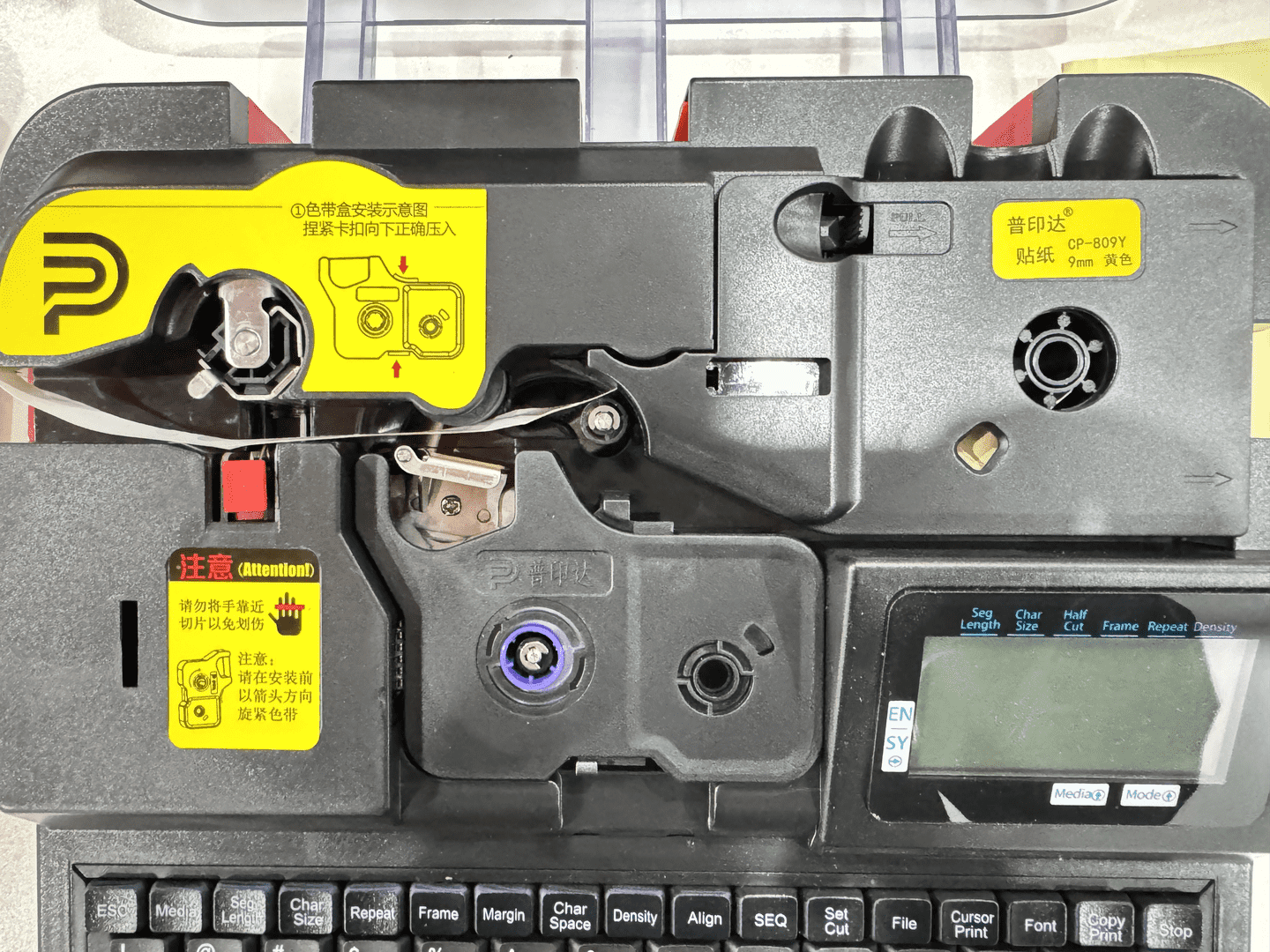
- 手指捏住切刀两侧边缘,用力向上提取即可取出切刀;
2.Hold the edges of both sides of the cutter with your fingers, and pull upwards to remove the cutter;
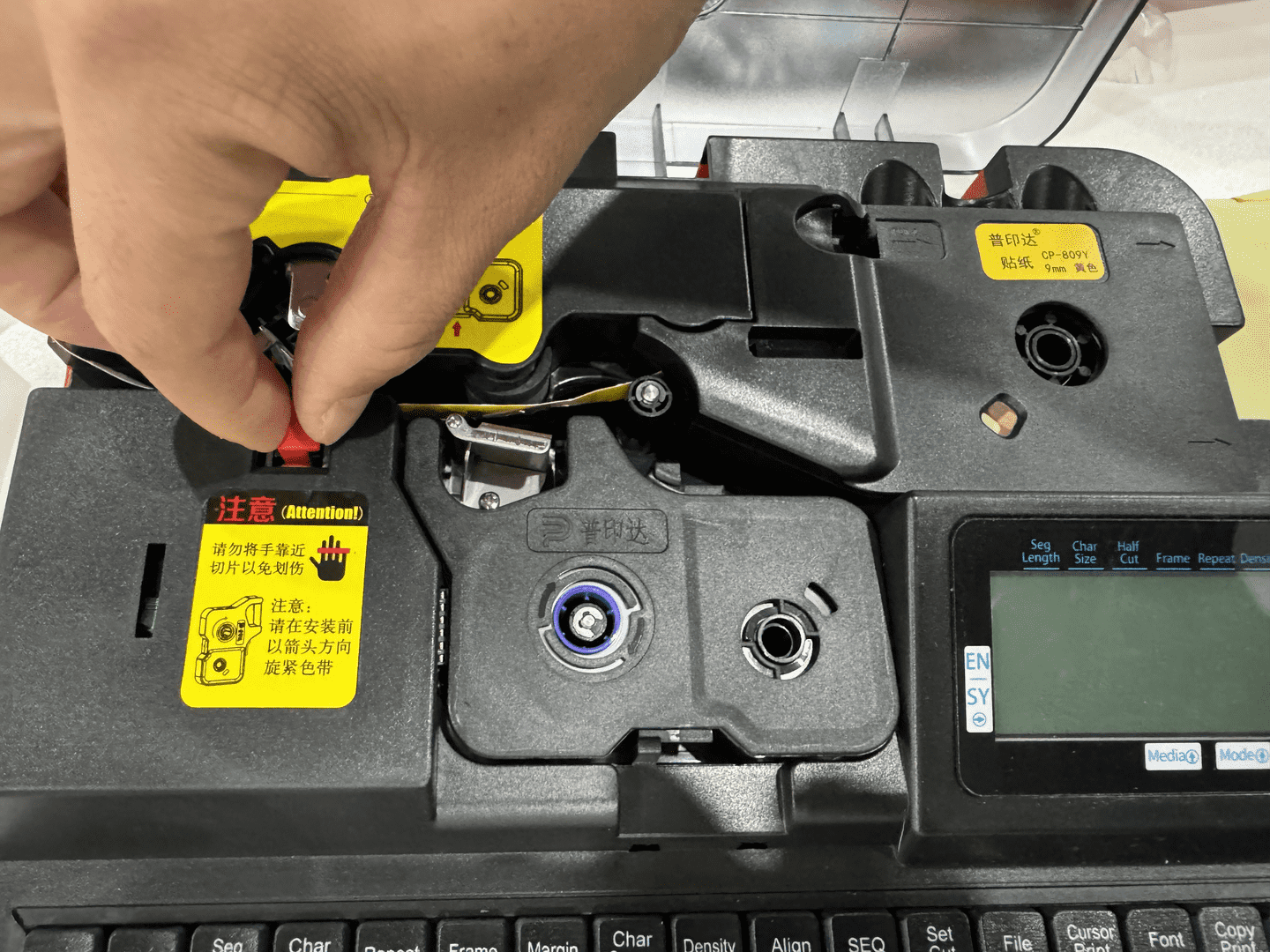
3.手指捏住砧板突出的部分,用力向上提即可拔出砧板;
- Hold the protruding part of the chopping board with your fingers and pull it up to pull out the chopping board;
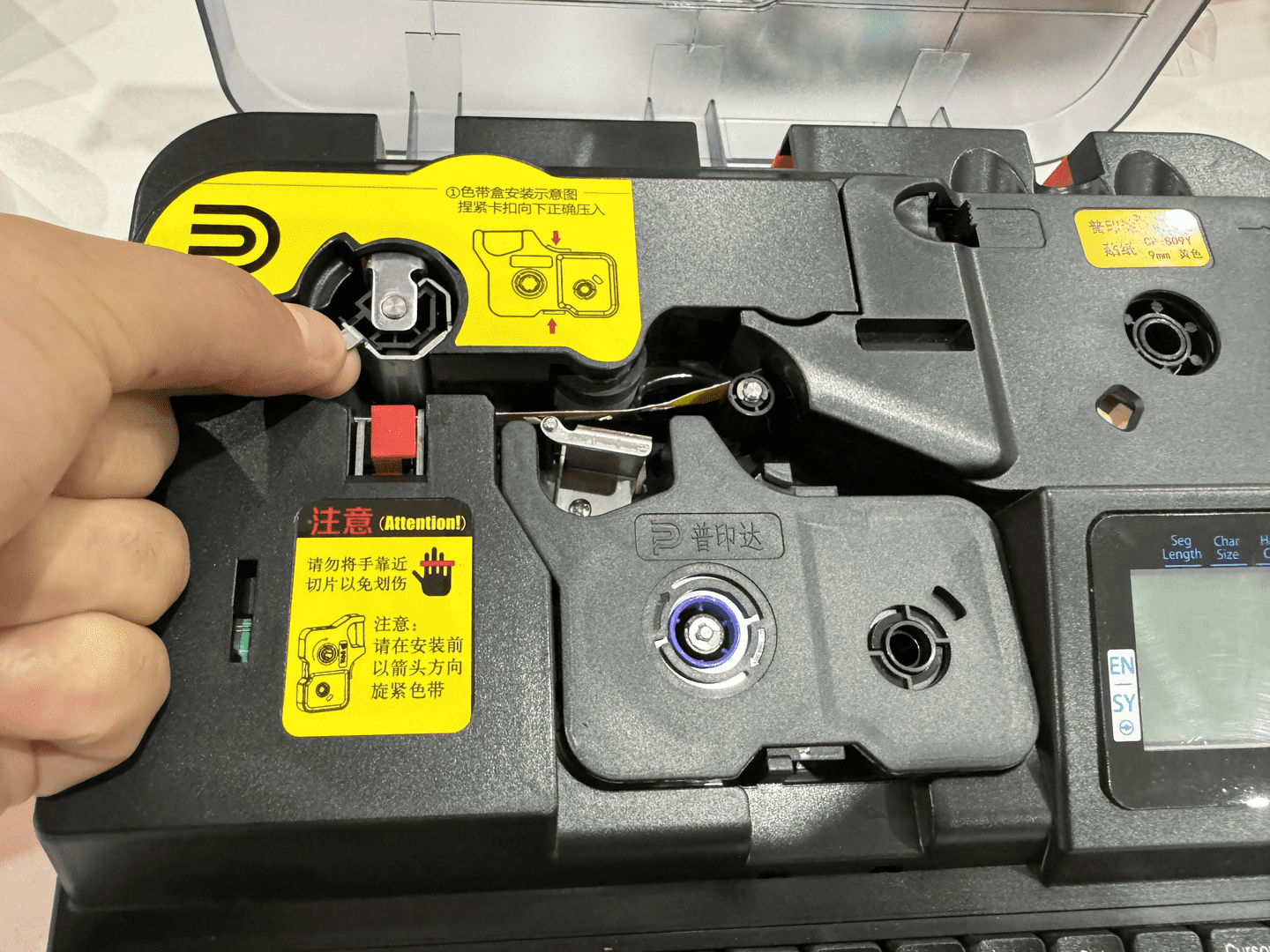
(二)安装砧板和切刀:
(2)Install the chopping board and cutter:
- 根据卡槽位置将砧板放好,并下压,砧板安装到位,会听到“咔”的一声;
1.Place the cutting board according to the position of the slot and press it down. When the cutting board is installed in place, you will hear a “click” sound;
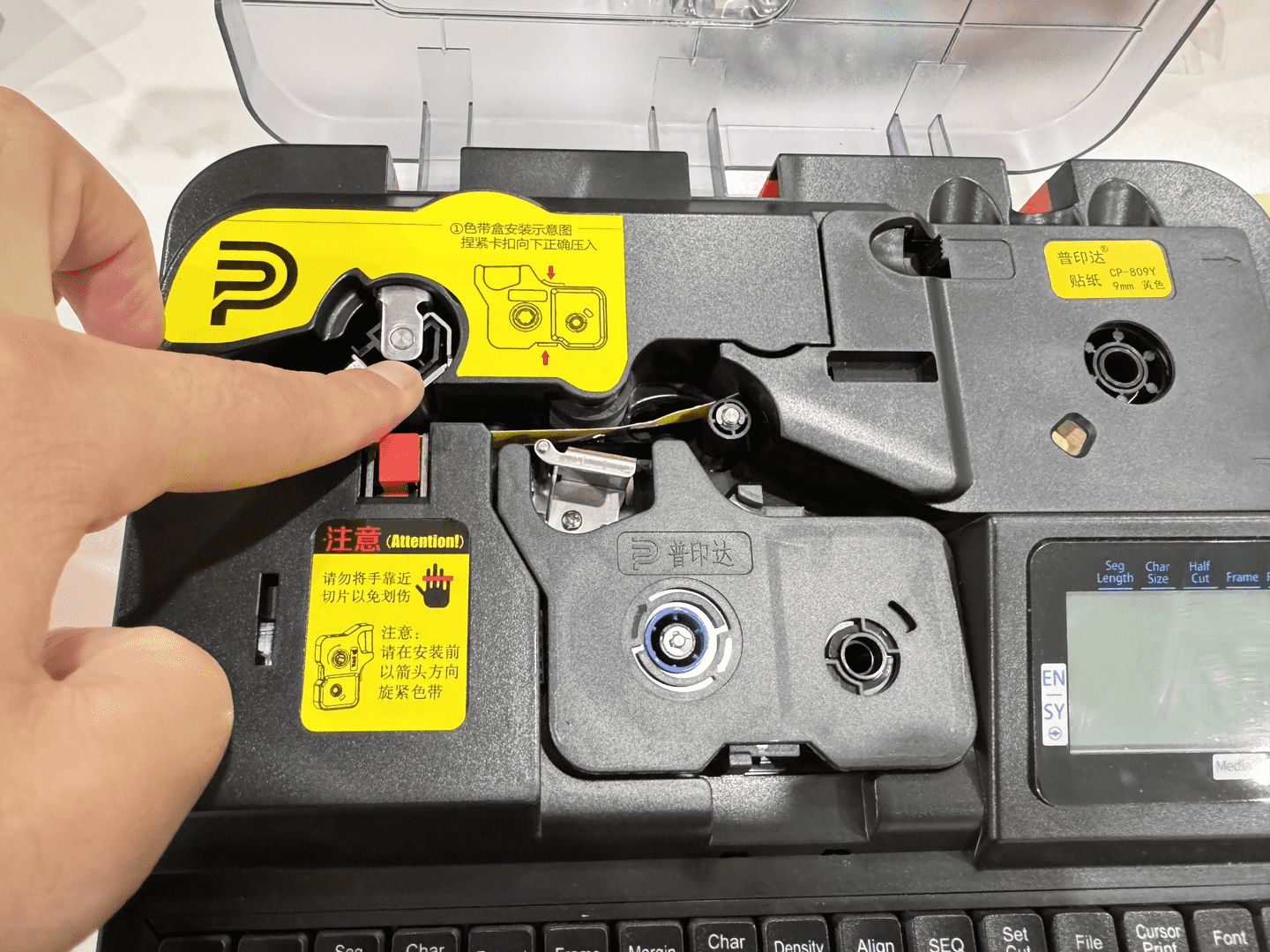
- 分辨切刀方向,刀头切面朝向砧板方向,放入卡槽,用力下压,即可;
2.Determine the direction of the cutting knife, with the cutting surface of the knife head facing the direction of the chopping board, put it into the slot, and press it hard;
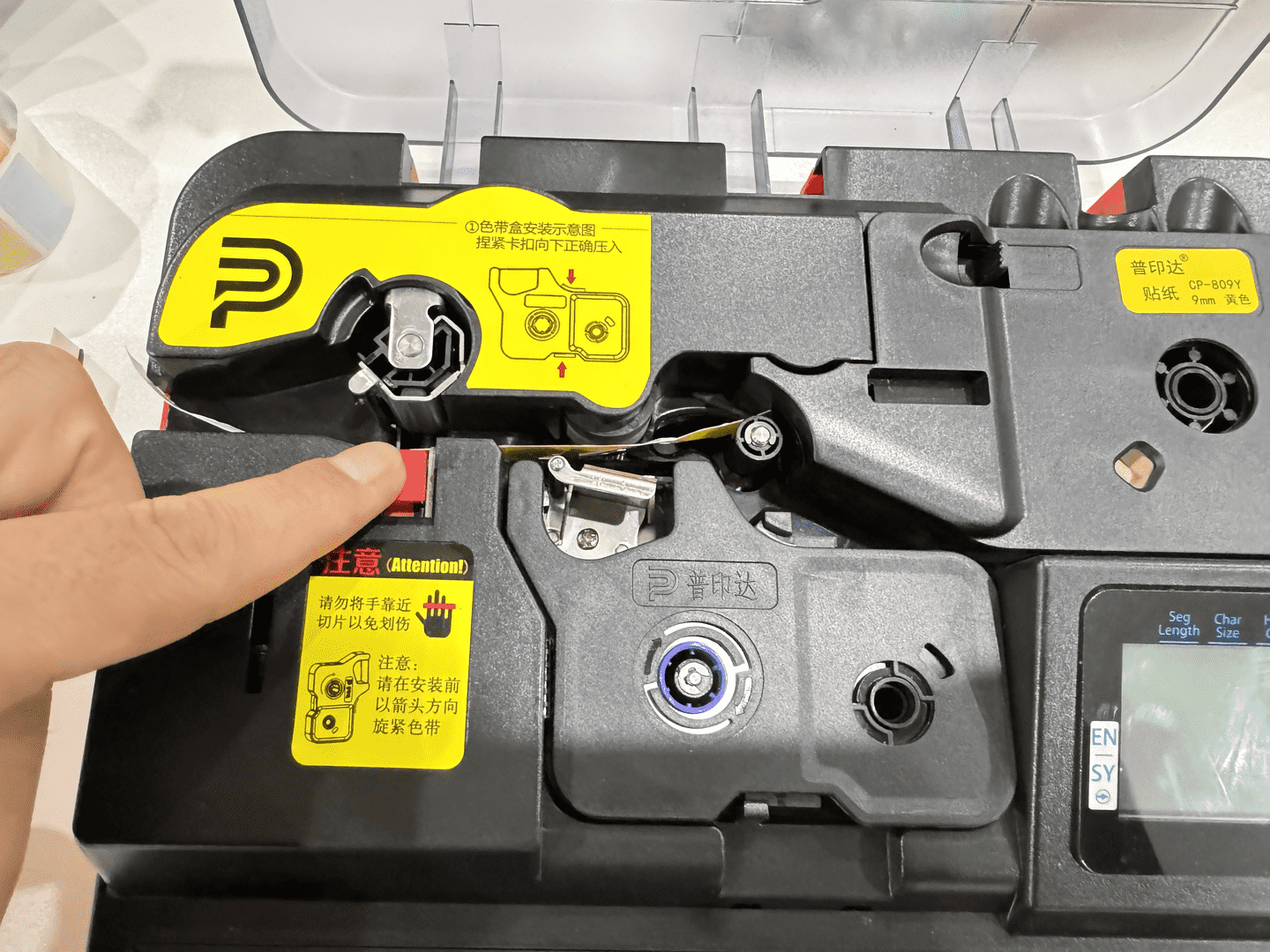
3.切刀安装到位,可以用手指推动切刀突出部分查看,向上能推动即为安装到位;
- When the cutter is installed in place, you can push the protruding part of the cutter with your fingers to check. If you can push it upward, it is installed in place;
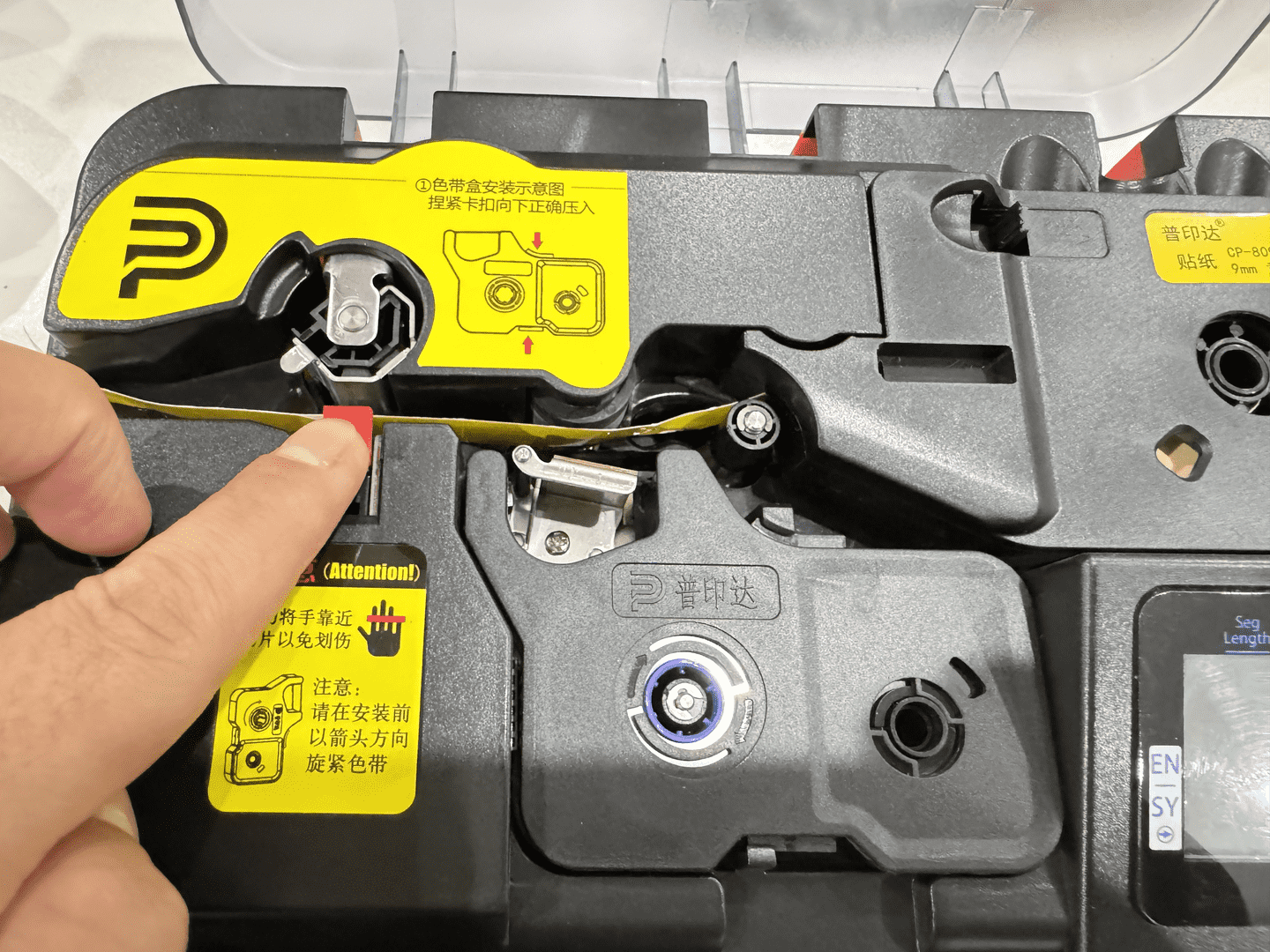
卓泰线号机切刀组怎么安装?通过上述视频演示和图文讲解,相信大家都有了相应的了解。如果您对卓泰线号机切刀组更换还有别的疑问,欢迎您致电卓泰全球售后服务热线:000-000–0000。
How to install the cutter set of ZOTA tube printer? Through the above video demonstration and graphic explanation, I believe everyone has the corresponding understanding. If you have any other questions about the replacement of the cutter set of ZOTA tube printer, you are welcome to call ZOTA global after-sales service hotline: 000-000-0000.
卓泰线号机怎么设置切割长度
How to set the cutting length for ZOTA tube printer
在综合布线工程、机车、车床控制室安装线号管时,经常需要固定长
度范围内的线号,这时候就需要设置线号切割长度,那么,卓泰线号机
怎么设置切割长度?
When installing wire number tubes in integrated wiring projects, locomotives, and lathe control
rooms, wire numbers within a fixed length range are often required. At this time, the cutting
length of the wire number needs to be set. So, how to set the cutting length on the ZOTA tube
printer?
可以通过“段长”按键来设设置,此功能用来设定您要打印材料的段落
长度,简称段长。段长范围为 6-100 mm,且段长只能选择整数。
You can set the setting through the “Section Length” button. This function is used
to set the length of the paragraph of the material you want to print, referred to as
the paragraph length. The segment length range is 6-100 mm, and only integers
can be selected for the segment length.
卓泰线号机设置步骤如下:
The ZOTA tube printer setup steps are as follows:
方法一:
method one:
- 按【段长】,屏幕显示:
- Press [Segment Length], the screen will display:
ZOTA指定段长和自动段长对光标所在段落及光标以后所有段落有效;全长修
正对当前文档全部段落有效。
Specified paragraph length and automatic paragraph length are effective for the
paragraph where the cursor is located and all paragraphs after the cursor;
full-length correction is effective for all paragraphs of the current document.
- 指定段长
- Specify segment length
选择指定段长后,按【Enter】,则屏幕显示:
After selecting the specified segment length and pressing [Enter], the screen will display:
ZOTA在光标处直接输入设定的段长后,按【Enter】,则光标所在段落及以后所有段落均被设定
为指定段长,并自动回到文档输入界面。 如:输入“
15”则表示段落长度为 15mm。
After directly inputting the set paragraph length at the cursor and pressing [Enter], the paragraph
where the cursor is located and all subsequent paragraphs will be set to the specified paragraph
length, and the document input interface will be automatically returned. For example: input “15”
means the paragraph length is 15mm.
说明:
illustrate:
- 如所选段长不能将字符全部打印,将提示:所设段长不足 不能正确打印 取消键返回;
- If the selected segment length cannot print all the characters, a prompt will appear: The set
segment length is insufficient and cannot be printed correctly. Cancel to return;
- 在指定段长时,若输入字符数量过多,则屏幕提示:段内容超长。
- When specifying the segment length, if too many characters are
entered, the screen prompts: The segment content is too long.
方法二:
Method Two:
卓泰线号机怎么设置切割长度?上面是通过按键设置的段长,如果您使
用的是卓泰线号机编辑软件,设置步骤就更简单了,在编辑器右侧的栏
目中,段长后面直接输入所需段长长度即可,单位 mm,(长度为 0 时,
设置的即为自动段长),如下图:(安装卓泰 PC 端通用编辑软件 Prinda
TubeEditor 截图)
ZOTAHow to set the cutting length for ZOTA tube printer? The above is the segment
length set by pressing the button. If you are using the ZOTA tube printer editing
software, the setting steps are even simpler. In the column on the right side of the
editor, directly enter the segment length. Just set the length of the segment, in mm,
(when the length is 0, the automatic segment length is set), as shown below:
(Screenshot of the ZOTA PC universal editing software Prinda TubeEditor installed)
注:方法一适用于所有卓泰线号机机型,方法二则适用电脑机型的卓
泰线号机,如果对卓泰线号机怎么设置切割长度还存在疑问,可以来电
咨询卓泰线号机厂家:000-00000000
Note: Method one is applicable to all ZOTA tube printer models, and method
two is applicable to computer-based ZOTA tube printers. If you still have
questions about how to set the cutting length of the ZOTA tube printer, you can
call the ZOTA tube printer manufacturer: 000-00000000
ZOTA
卓泰 CP819 线号机序号怎么用
How to use ZOTA CP819 tube printer serial number
卓泰 CP819 线号机序号功能可以简单编辑,批量生成有序增长或降低
的数字序号、或字母序号,让机电和布线等行业的线缆、管道、元器件
等线号编辑一步到位,简单省事,卓泰 CP819 线号机序号怎么用?
The serial number function of ZOTA CP819 tube printer can be easily edited to batch generate
numerical serial numbers or alphabetical serial numbers that increase or decrease in an orderly
manner, allowing cables, pipes, components and other wire numbers in electromechanical and
wiring industries to be edited in one step, simple and trouble-free, ZOTA How to use the serial
number of CP819 tube printer?
一、图文教程:
- Graphic tutorial:
(一)设置前准备:
(1) Preparation before setting up:
- 给卓泰 CP819 线号机装上色带、套管及套管调整器,盖上上盖。
- Install the ribbon, sleeve and sleeve adjuster on the ZOTA CP819 tube printer, and close the upper cover.
ZOTA2. 插上电源线,开机。
2.Plug in the power cord and turn on the computer.
(二)
设置步骤:
(2) Setting steps:
卓泰 CP819 线号机有屏幕提示,设置内容时根据显示屏提示,逐步设
置,上面安装的是套管,所以,在选择打印材料的界面选择“套管”,
(如果安装的热缩管,就选热缩管,如果安装的是贴纸,就选贴纸)。
ZOTA CP819 tube printer has screen prompts. When setting the content, follow the screen
prompts and set it step by step. The casing is installed on it, so select “casing” on the interface for
selecting printing materials. (If a heat shrink tube is installed, select Heat shrink tubing, if you are
installing stickers, choose stickers).
ZOTA选择套管线径,选用规则:0.5 平方、0.75 平方、1.0 平方套管请选择
1.0,可打印 1、2 号字;1.5 平方、2.5 平方、4.0 平方套管请选择 4.0,
可打印 1、2、3、4 号字;6.0 平方套管请选择 6.0,可打印 1、2、3、4、
5 号字。
Select the casing diameter and the selection rules: For 0.5 square, 0.75 square, and 1.0 square
casings, please select 1.0, and you can print sizes 1 and 2; for 1.5 square, 2.5 square, and 4.0
square casings, please select 4.0, and you can print 1, 2, and 3. Size 4 characters; please select 6.0
for 6.0 square casing, which can print sizes 1, 2, 3, 4, and 5 characters.
如果需要打印逐个增长的线号,例如:
Y-0 Y-1 Y-2 Y-3 Y-4 Y-5 Y-6 Y-7
Y-8 Y-9 Y-10 ,则需要“中/英”键,选择“英”,【Enter】键确认;
If you need to print wire numbers that increase one by one, for example: Y-0 Y-1 Y-2 Y-3 Y-4 Y-5 Y-6 Y-7 Y-8 Y-9 Y-10,
you need “中/ Press the “English” key to select “English” and press the [Enter] key to confirm;
ZOTA分别按 Y – 这 2 个键,显示屏则显示 Y-;
Press the Y – keys respectively, and the display will show Y-;
然后按“序号”键,选择“数字”序号,选择“
0-999”;
Then press the “Serial Number” key, select the “Number” serial number, and select “0-999”;
ZOTA输入开始序号为 “
1”,输入结束序号为“
10”;
Enter the starting sequence number as “1” and enter the ending sequence number as “10”;
然后按“打印”键,即可。
Then press the “Print” button.
卓泰线号机序号功能、份数功能都是简单编辑几步,就会批量生成的功
能,广大用户使用时可以灵活运用,如果对卓泰线号机还有其他需要咨
询的,欢迎您致电卓泰公司:000-00000000。
ZOTA tube printer serial number function and copy number function are
functions that can be generated in batches by simply editing a few steps.
Users can use them flexibly. If you have any other inquiries about ZOTA
tube printer, you are welcome to call ZOTA company: 000 -00000000.
ZOTA

